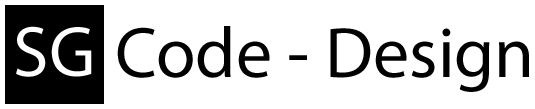The language files (de/en/it) can be found in the navigation on the left side!

All info's can be found in the navigation on the left side!
This (C#, WPF, XAML, .NET 4.6) dll is a (M)odel(V)iew-(V)iew(M)odel - Wrapper for my AndroidCtrl.dll. So u have the ability to include really fast a complete working Android File-Explorer to ur current or new Project. This Explorer is based on the Windows-Explorer behaviors.
Multilingual
Currently, the following languages are native supported by my dll, u only have to load the needed ResourceDictionary.
More MVVM's comming soon. U can also rebuild my models in XAML and set there my "Styles" with "BasedOn" so u can style the items how u want. How the rebuild stuff work i'll explain in the How-To.
So, now... have a look at these stuff!
Have Fun guys! :)
- Full Drag & Drop Support (TreeViewItems, ListView, ListViewItems) (From Windows to (TreeViewItems, ListView, ListViewItems) and from each view to each view. From the views to ur code u need a really small wrapper, but i will explain in the How-To.)
- Adressbar (3 layouts (AdressBar, AdressBarCompact, AdressBarExtended))
- 3 switchable ListView layouts (Big Icons, Detail, List)
- ListView context menu (With Dynamic-Layout)
- ListViewItem context menu (With Dynamic-Layout)
- Mouse X1 & X2 support (means like Windows-Explorer, backward (max. "/"), forward (the complete list of last visited directories))
- Ctrl + A & Ctrl + Click & Shift + Click (for item selection on ListView)
- Copy/Delete/Properties/Tar (Create/Extract) - Window
- etc. (Not all is complete but i work on it :D )
- Windows shell icon extraction on different ways, so u can use the windows icon set for the Android files.
- Windows TrayNotify use the windows build-in tray notify system to send info's to the end-user.
Multilingual
Currently, the following languages are native supported by my dll, u only have to load the needed ResourceDictionary.
- English
- German
- Italian (THX to XDA-Member bovirus)
More MVVM's comming soon. U can also rebuild my models in XAML and set there my "Styles" with "BasedOn" so u can style the items how u want. How the rebuild stuff work i'll explain in the How-To.
So, now... have a look at these stuff!
Have Fun guys! :)