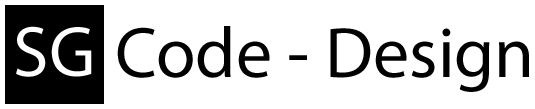Remote-Explorer
<Page x:Class="MyApp.MyPage"
xmlns="http://schemas.microsoft.com/winfx/2006/xaml/presentation"
xmlns:x="http://schemas.microsoft.com/winfx/2006/xaml"
xmlns:view="clr-namespace:AndroidCtrlUI.Explorer;assembly=AndroidCtrlUI"
xmlns:viewPart="clr-namespace:AndroidCtrlUI.Explorer.Views;assembly=AndroidCtrlUI"
xmlns:sharedPart="clr-namespace:SharedUI.Explorer.Shares.Views;assembly=SharedUI">
<!-- Now u can use the following ready-to-go models: -->
...
<view:MultiExplorerView DataContext="{Binding ExplorerMR}"/>
...
<sharedPart:AddressBar DataContext="{Binding ExplorerR.AddressBar}"/>
<sharedPart:AddressBarCompact DataContext="{Binding ExplorerR.AddressBar}"/>
<sharedPart:AddressBarExtended DataContext="{Binding ExplorerR.AddressBar}"/>
<viewPart:ExplorerView DataContext="{Binding ExplorerR}"/>
<sharedPart:InfoBar DataContext="{Binding ExplorerR.InfoBar}"/>
<viewPart:ListView DataContext="{Binding ExplorerR.ListView}"/>
<viewPart:TreeView DataContext="{Binding ExplorerR.TreeView}"/>
...
</Page>
Local-Explorer
<Page x:Class="MyApp.MyPage"
xmlns="http://schemas.microsoft.com/winfx/2006/xaml/presentation"
xmlns:x="http://schemas.microsoft.com/winfx/2006/xaml"
xmlns:view="clr-namespace:SharedUI.Explorer.Local;assembly=SharedUI"
xmlns:viewPart="clr-namespace:SharedUI.Explorer.Local.Views;assembly=SharedUI"
xmlns:sharedPart="clr-namespace:SharedUI.Explorer.Shares.Views;assembly=SharedUI">
<!-- Now u can use the following ready-to-go models: -->
...
<sharedPart:AddressBar DataContext="{Binding ExplorerL.AddressBar}"/>
<sharedPart:AddressBarCompact DataContext="{Binding ExplorerL.AddressBar}"/>
<sharedPart:AddressBarExtended DataContext="{Binding ExplorerL.AddressBar}"/>
<view:ExplorerView DataContext="{Binding ExplorerL}"/>
<sharedPart:InfoBar DataContext="{Binding ExplorerL.InfoBar}"/>
<viewPart:ListView DataContext="{Binding ExplorerL.ListView}"/>
<viewPart:TreeView DataContext="{Binding ExplorerL.TreeView}"/>
...
</Page>
After u have placed these elements u can compile ur project and test it.
(U need also to add the ViewModel to ur .cs as described in Getting Started.)
That's all for the moment.