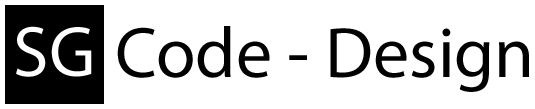// Top of ur .cs file ... using AndroidCtrl; using AndroidCtrl.Tools; ...This is an example for the remote configuration part:
Config.Instance.Remote.Cache = "/cache/"; Config.Instance.Remote.DalvikCache = "/data/dalvik-cache/"; Config.Instance.Remote.Data = "/data/"; Config.Instance.Remote.RecoveryCache = "/cache/recovery/"; Config.Instance.Remote.SystemTmp = "/data/local/tmp/"; Config.Instance.Remote.Provider.Contacts. ... Config.Instance.Remote.Provider.Telephony. ...If u have set the paths to ur needs u are ready to start.
Now u can also deploy the needed ADB files if there is no ADB available.
Todo so u have to act like the following examples:
// Deploy adb.exe, AdbWinApi.dll, AdbWinUsbApi.dll
Deploy.ADB(); // use ADB.PATH_EXE
Deploy.ADB("C:\\adb");
// Deploy fastboot.exe, AdbWinApi.dll, AdbWinUsbApi.dll, libwinpthread-1.dll
Deploy.Fastboot(); // use Fastboot.PATH_EXE
Deploy.Fastboot("C:\\adb");
// Deploy signapk.jar, testkey.pk8, testkey.x509.pem
Deploy.Signer(); // use Signer.PATH_DIRECTORY
Deploy.Signer("C:\\adb\\signer");