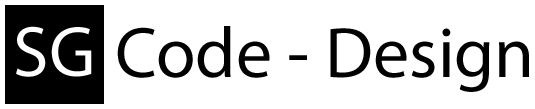// Top of ur .cs file ... using AndroidCtrl; using AndroidCtrl.ADB.Binary; //or using AndroidCtrl.ADB.Socket; ... // Assign the callbacks ADB.Monitor.Added += Added; ADB.Monitor.Changed += Changed; ADB.Monitor.Removed += Removed; // Start the monitor ADB.Monitor.Start() // Stop the ADB monitor ADB.Monitor.Stop(); // Stop the ADB monitor and release all event handler ADB.Monitor.Stop(true);
Callback für ADB/Fastboot
// Top of ur .cs file
using System.Linq;
...
using AndroidCtrl;
...
// Callback for both (ADB/Fastboot)
private void Added(object sender, MonitorAddedEventArgs e)
{
App.Current.Dispatcher.Invoke((Action)delegate
{
// Do what u want with the "IDeviceInfo[] e.Devices.ToArray()"
// The "sender" is a "string" and returns "adb" or "fastboot"
});
}
private void Changed(object sender, MonitorChangedEventArgs e)
{
App.Current.Dispatcher.Invoke((Action)delegate
{
// Do what u want with the "IDeviceInfo[] e.Devices.ToArray()"
// The "sender" is a "string" and returns "adb" or "fastboot"
});
}
private void Removed(object sender, MonitorRemovedEventArgs e)
{
App.Current.Dispatcher.Invoke((Action)delegate
{
// Do what u want with the "IDeviceInfo[] e.Devices.ToArray()"
// The "sender" is a "string" and returns "adb" or "fastboot"
});
}