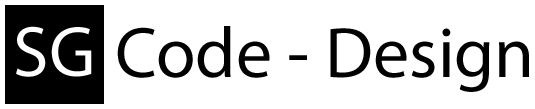1. Send a single KeyEvent
// Top of ur .cs file ... using AndroidCtrl.ADB.Binary; //or using AndroidCtrl.ADB.Socket; using AndroidCtrl.ADB.Device.Input; ... // Sends a single key-event to the device (bool)ADB.Instance().Device.Input.KeyEvent(AKey); // Sends a single key-event with the long pressed flag to the device (bool)ADB.Instance().Device.Input.KeyEvent(AKey key, bool longPress); // Sends a single key-event with the long pressed flag from a specific input source to the device (bool)ADB.Instance().Device.Input.KeyEvent(InputSource source, AKey key, bool longPress); //Sends a single, mapped (102 keys "en" layout), key-event to the device (bool)ADB.Instance().Device.Input.MappedKeyEvent(int key, KeyMap map, bool alt, bool shift) //Sends a single, mapped (102 keys "en, de" layout), key-event to the device (bool)ADB.Instance().Device.Input.MappedKeyEvent(int key, KeyMap map, string twoLetterISOLanguageName, bool alt, bool shift)
2. Send an KeyEvent stack
// Top of ur .cs file
...
using AndroidCtrl.ADB.Binary;
//or
using AndroidCtrl.ADB.Socket;
using AndroidCtrl.ADB.Device.Input;
...
// Create a List<AKey>
List<AKey> _stack = new List<AKey>()
{
AKey.Key1,
AKey.Key2,
AKey.Key3
};
// and send the stack to the phone
(bool)ADB.Instance().Device.Input.KeyEventStack(_stack);
// Create a List<KeyEvent>
List<KeyEvent> _stack = new List<KeyEvent>()
{
new KeyEvent(AKey.Key1),
new KeyEvent(AKey.Key2, true),
new KeyEvent(AKey.Key3, false)
};
// and send the stack to the phone
(bool)ADB.Instance().Device.Input.KeyEventStack(_stack);